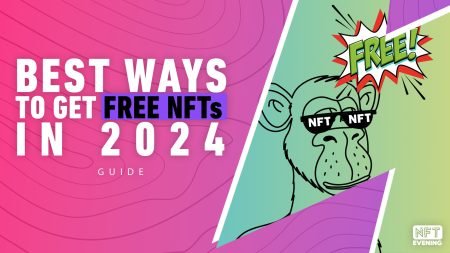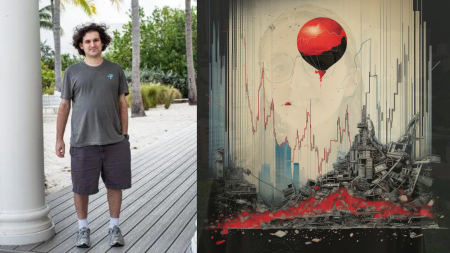New to NFTs and Blockchain smart contracts? Read this guide to find out What Etherscan Is, How To Use It and How Does Etherscan Work? Learn how to use Etherscan to Mint NFTs from the contract. Plus, we will show you how to read a smart contract with Etherscan and also; how to use Ether scan to find Ethereum gas prices, track whales.
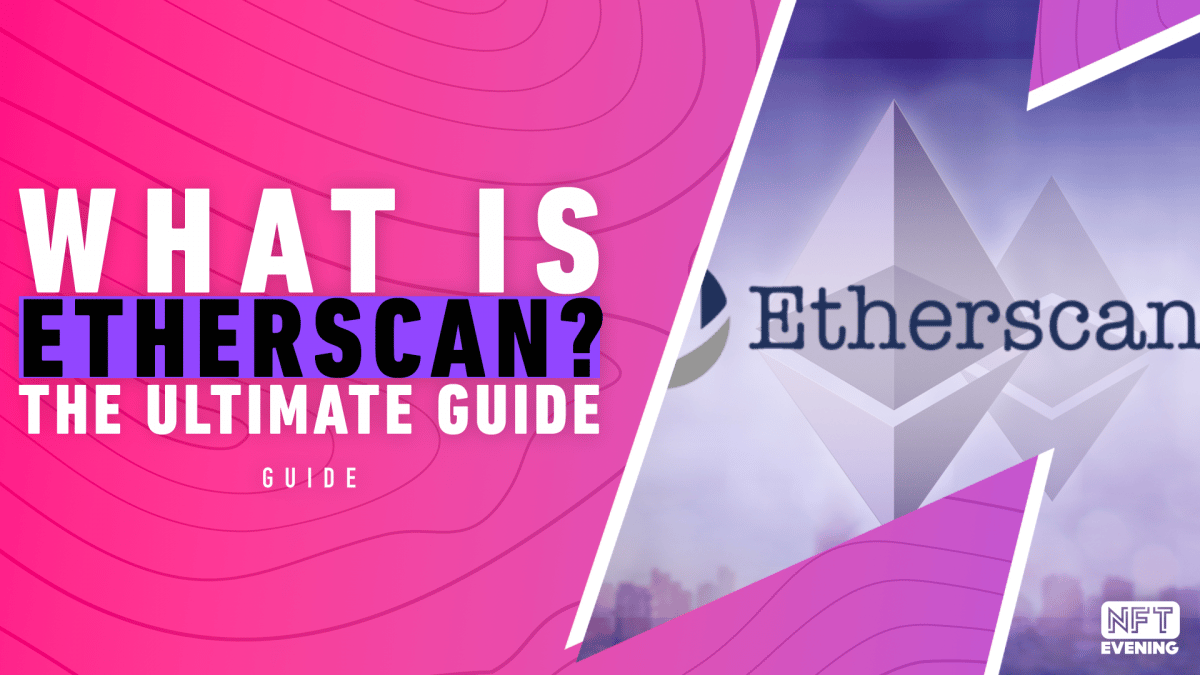
One of the biggest selling points of NFTs is the transparency conferred by blockchain. We have heard it all before—transactions on the blockchain are public, anyone can view and/or verify the transactions, anyone can look up the trading history, and so on. Thanks to Etherscan, all Ethereum network users can discover all of the above and more with a few clicks.
What Is Etherscan and How does it work?
Etherscan is a block explorer and analytics platform for the Ethereum Blockchain. Essentially, it works as a search engine where users can find transactions on the Ethereum blockchain. It can also help you to interact with smart contracts and detect any suspicious activities. It’s important to remember that Etherscan is not a wallet—it only serves as a source of information.
Basically, Etherscan.io tracks transactions on the Ethereum network, indexes this information, and makes it available on its website.
Who Created Etherscan?
Etherscan.io is a completely free platform developed by a group of people who wanted to make Ethereum more accessible. It’s independent and not funded or managed by the Ethereum Foundation. “Our mission is to facilitate Blockchain transparency by indexing and making searchable all transactions on the Ethereum Blockchain in the most transparent and accessible way possible,” the team notes.
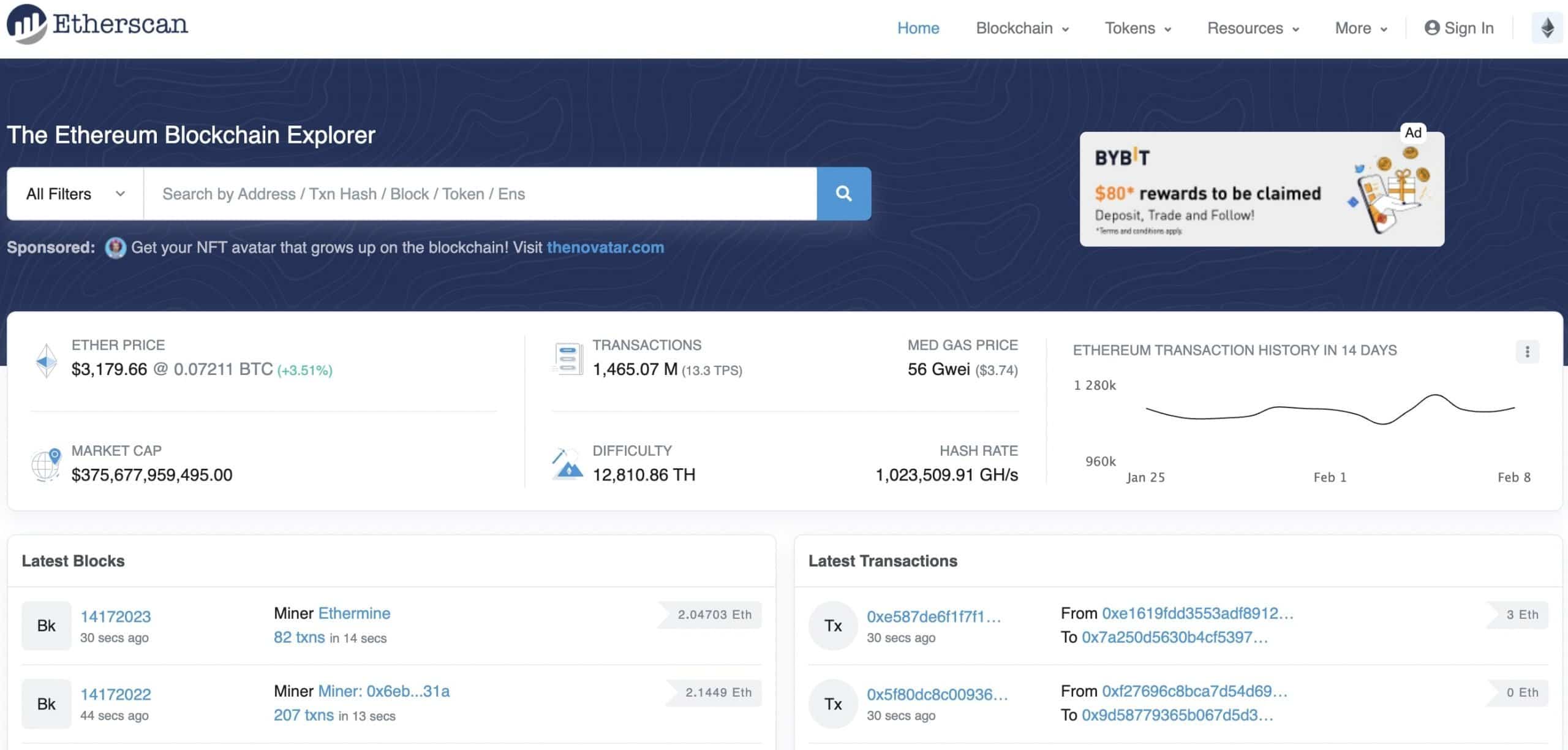
What is Etherscan used for?
With a range of use cases up its sleeve, Etherscan has undoubtedly become one of the most popular tools among Ethereum users. Primarily, it allows users to view assets and transactions on any Ethereum wallet address. For instance, you may want to monitor the portfolio of a high-profile NFT holder. Conversely, you may want to track what a company or NFT project is doing with its funds.
For example, GameStop dumped IMX tokens worth around $42 million, which it had received from Immutable X as part of a $100 million grant. It was Etherscan data that brought the incident to light. Similarly, tracking NFT projects’ transactions can help you detect any potential rug pulls or NFT scams.
How To Use Etherscan: A Step-By-Step Guide
Now that you know most of the uses of Etherscan, how exactly do you use it? We’ll take you through all of the great uses for etherscan from how to find current gas prices to how to mint straight from a smart contract.
Find Current Ethereum Gas Prices
Etherscan’s gas tracker shows Ethereum gas prices in real-time. Simultaneously, it helps you gauge the network activity at a given period.
Gas fees are basically transaction fees you must pay to get your Ethereum transaction approved. They can fluctuate massively on Ethereum due to high network traffic. In order to avoid paying exorbitant sums as transaction fees, you must check the real-time gas price and calculate the gas fees accordingly.
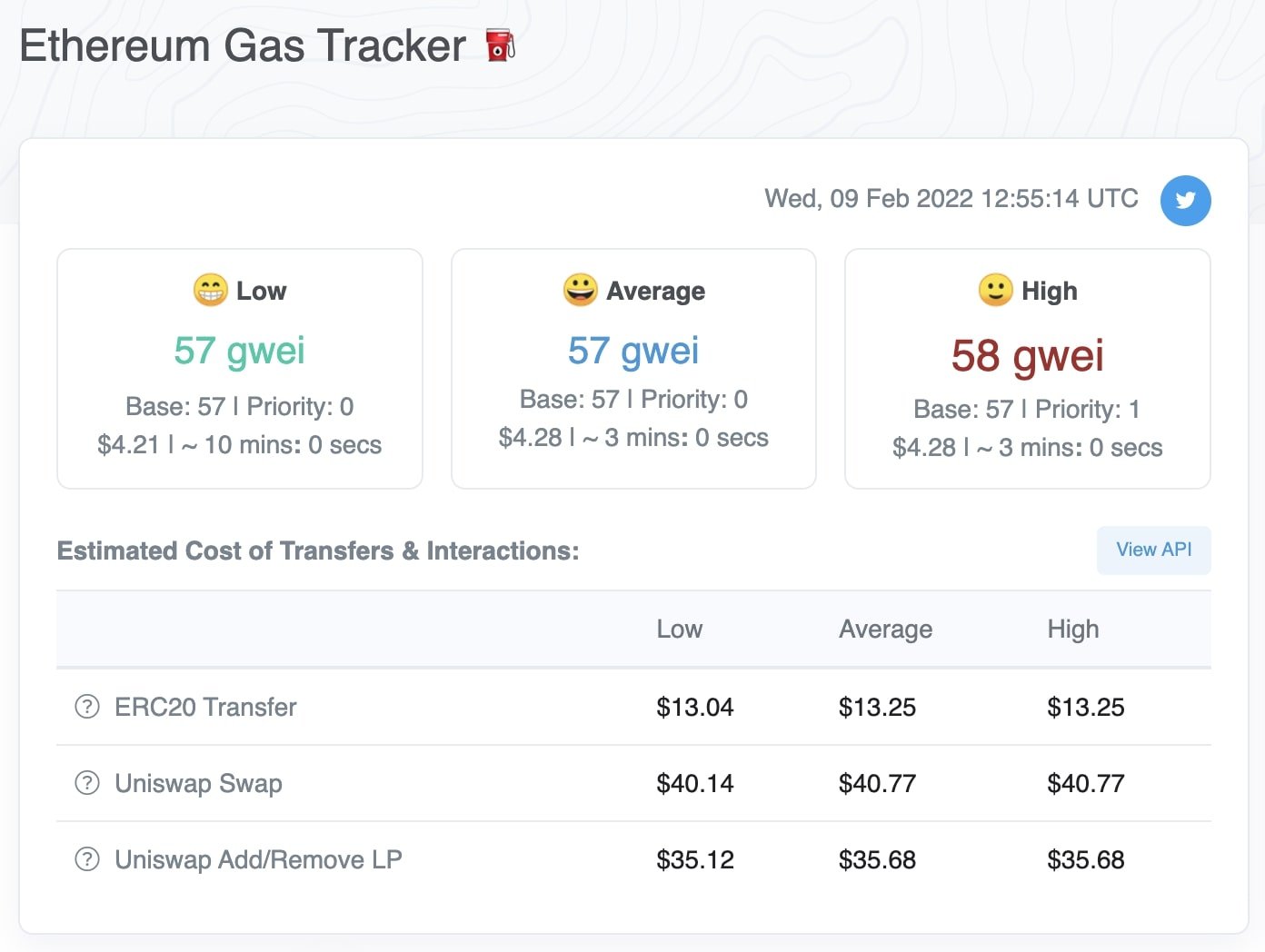
Luckily, Etherscan displays the current gas price in Gwei and USD on their homepage. Then, clicking on the price will take you to the Ethereum Gas Tracker page. You can also find it under the ‘More’ drop-down menu on the top right to see the different gas prices at different times.
Calculate Gas Price To Mint An NFT
Incredibly, the site also tells you the estimated cost of transactions, the average transaction confirmation time, and the contracts/accounts that consume the highest gas. In addition, it has data on historical gas prices. Using all this information, you can time your transactions to pay the least gas fees possible.
Reading Smart Contracts On Etherscan
One of the primary features of Etherscan is to look up the details of smart contracts. In other words, you can easily track transaction histories, token transfers, and more on the platform. A smart contract is a digital contract made up of conditions coded into the blockchain. Understanding smart contracts are essential to ascertain many facts. For example, you could discover the number of smart contracts a single wallet has authorized. This is means you can track yours and other’s money.
How To View Transactions on Etherscan
For example, say you want information on a particular transaction. Here are the steps to do that:
- Find the transaction ID (TXID) or a transaction hash (TxHash). This is a unique string of letters and numbers that identifies a transaction on the blockchain.
- Paste the ID into the Etherscan search bar at the top of the page and click “Search”
You will be redirected to a page where you can see all the details associated with that transaction. This includes the status of the transaction (successful, pending or failed), the number of the block in which the transaction was recorded, and the date and time at which the transaction was mined. You can also see the transaction fee, gas price, and the sender and recipient addresses.
- Click ‘to see more’ to get additional details like gas limit, gas fees, transaction type, and more.
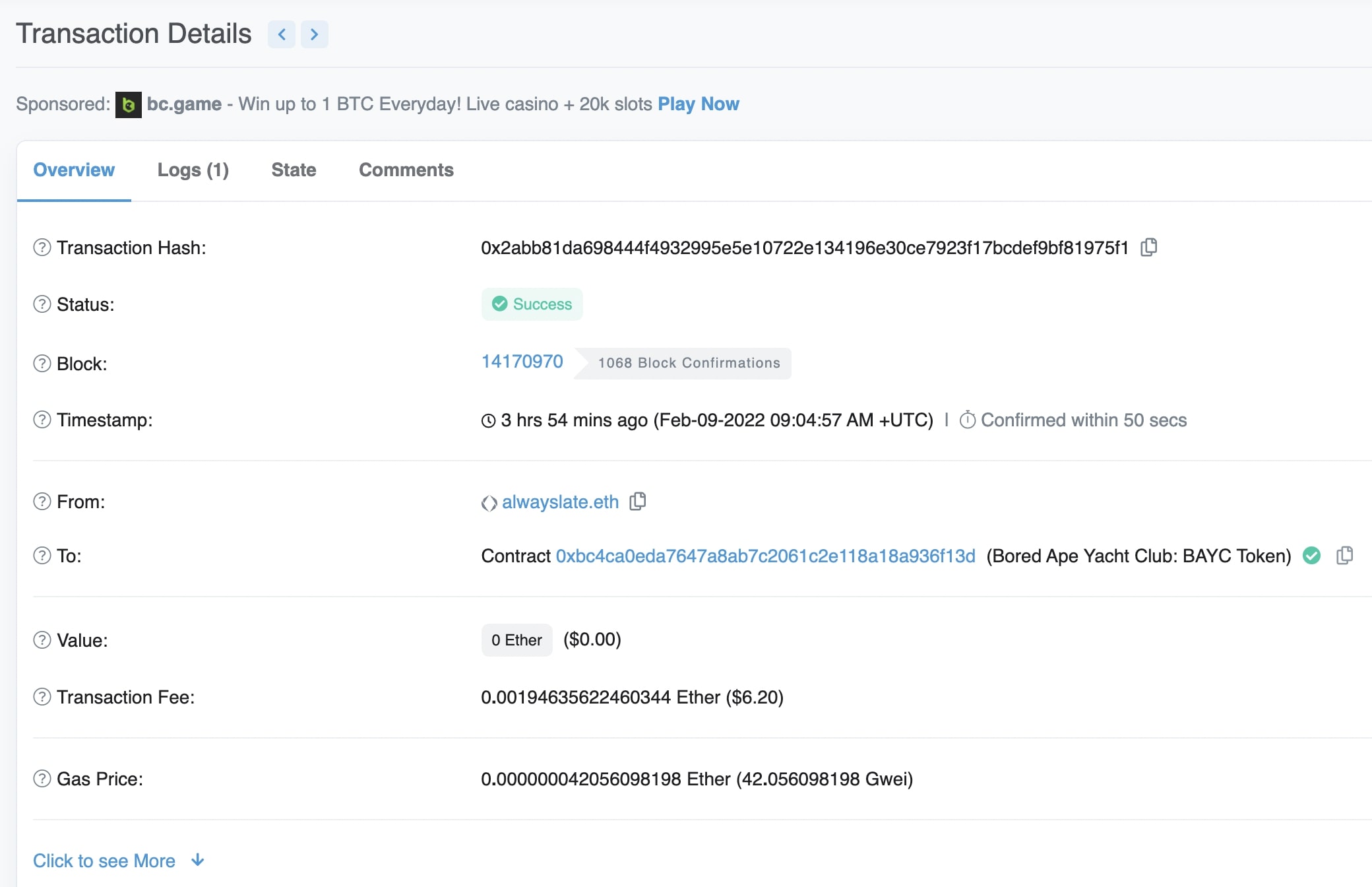
How to Look Up Wallets and Transaction History to Track NFT Whales
Just as you track a specific transaction, you can easily look up a particular wallet address. For this, type the wallet address on the search bar. On the page that opens up, you will be able to see the total ETH as well as the various tokens the wallet holds. At the bottom, you will see a list of all the transactions associated with the wallet. Corresponding to each transaction, you can find details such as method, block, from and to wallet addresses, value in ETH and transaction fee. You can click individual transactions for detailed information as described in the previous section.
How To View your NFTs On Etherscan
Originally, Etherscan had no feature to display NFTs on the platform. But recently, it launched an NFT display UI, albeit quietly. With the built-in feature, you can now view your NFTs on the website, along with its properties and descriptions, in what is quite similar to OpenSea’s UI.
So, how exactly can you view the NFTs in a collection?
Simply, open up the NFT collection’s smart contract on Etherscan. Then, scroll down to the Inventory tab. Here, you can find all the NFTs in the collection listed by the Token ID, Owner address, and Last Traded amount, along with the actual NFT image. Click on the NFT you want and you can find the following information:
- Lowest last price
- Last sale
- Owner
- Contract Address
- Creator
- Original Content URL
- Token ID
- Token Standard
In addition, there’s a properties tab. By expanding this, you can see all the different traits of the NFT, along with its rarity percentage. Next under the description tab, you can find out all about the project.
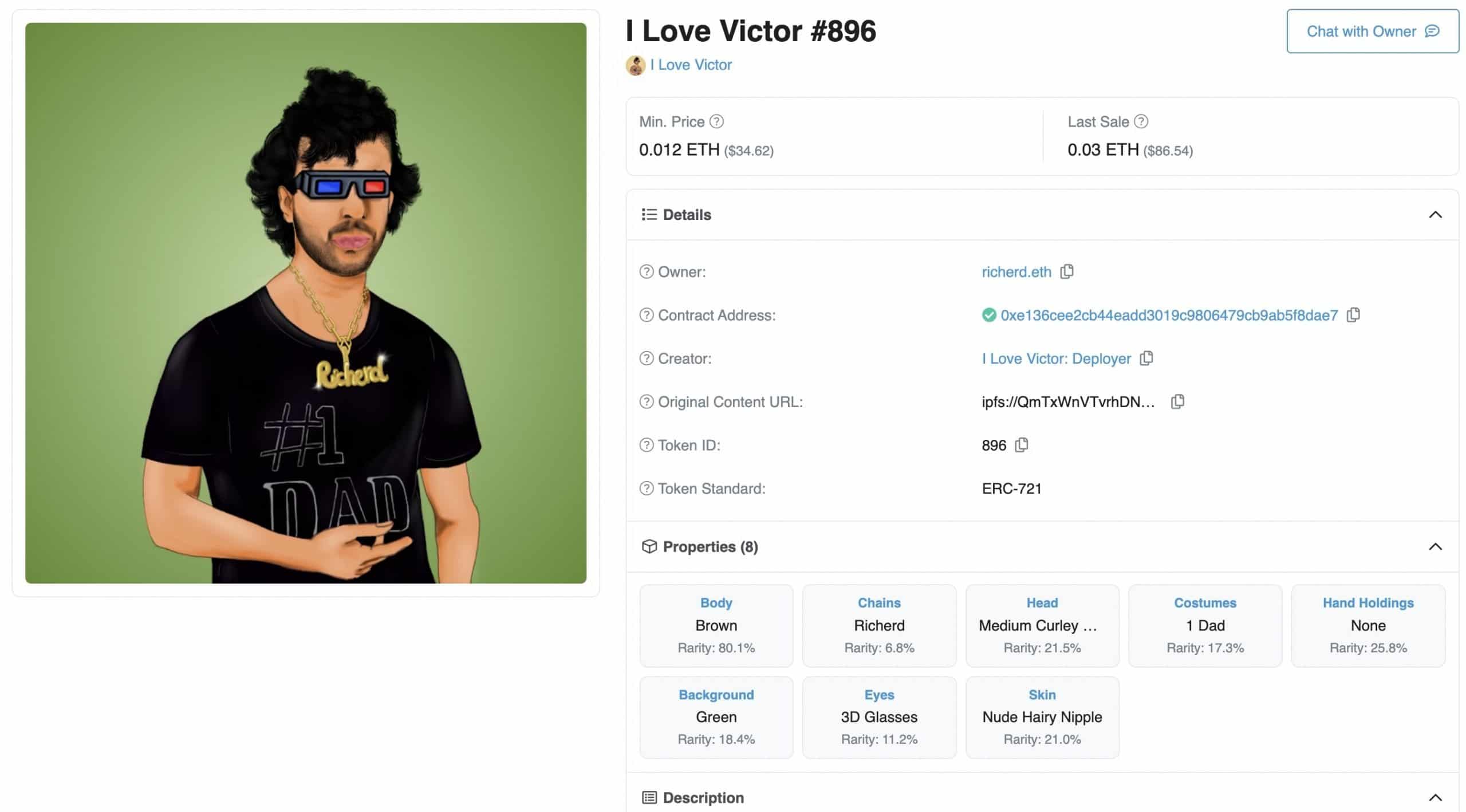
How To Read A Smart Contract With Etherscan
Using Etherscan, you have the following information:
- General information: Balance of coins held by the contract, wallet address of the creator, token, and more. If you are signed in to Etherscan, you can use ‘My Name Tag’ to add your private notes.
- Tracker: Information about the token, including the minimum price, maximum total supply, and official website, among others.
- Transactions: All the transactions pertaining to the smart contract.
- Contract: This is where you will find all the details about the specific smart contract. While the ‘Code’ tab features the contract’s source code, ‘Read Contract’ provides the general contract information.
Plus, you can interact with the contract under ‘Write contract’. Though, for that, you will have to connect your wallet.
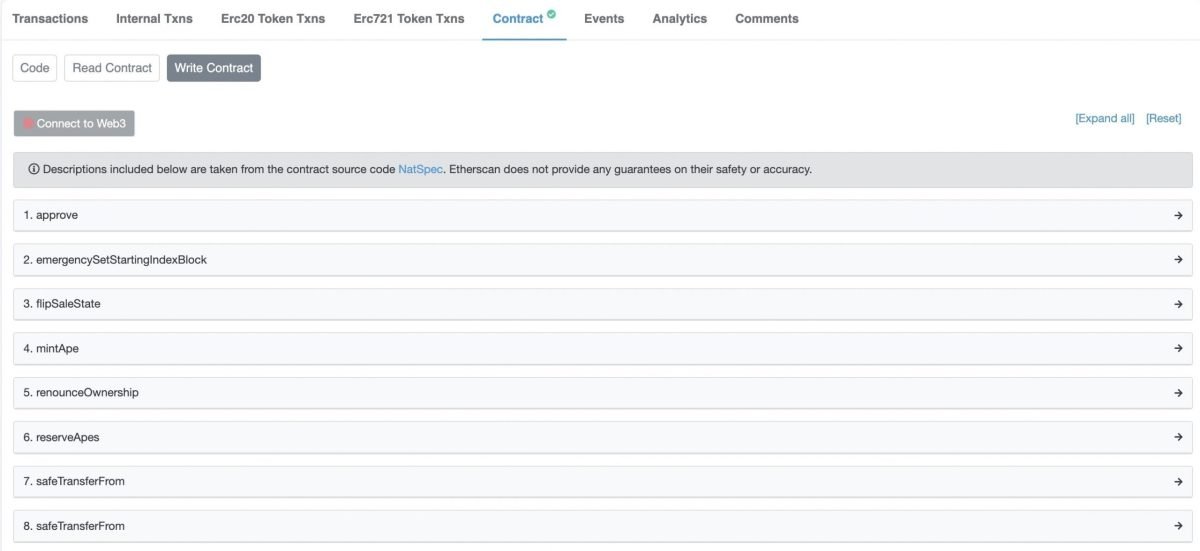
How Mint on Etherscan: Straight From The Smart Contract
If there’s a hyped launch, chances are high for the website to slow down or crash due to increased traffic. In such cases, a better alternative is to mint the NFTs directly from the project’s smart contract. Some projects like Loot (for Adventurers) were exclusively minted from the contract! Even so, it is important to know how to mint new NFT Collections straight from the smart contract on Etherscan.
How to mint on Etherscan:
- First things first—make sure you have enough ETH in your wallet to mint the NFT.
- Find the NFT project’s smart contract on Etherscan. Some NFT projects will have their contract address on their official website. Simply paste this on Etherscan’s search bar for the smart contract data.
- Connect your wallet using the ‘Connect to Web3’ option as before.
- Select the mint contract function on Etherscan. Usually, this starts with ‘mint’ or ‘claim’. In BAYC’s case, for example, it is ‘mintApe’. As this differs for each project, make sure to select the correct function.
- Next, input the amount of ETH and the number of tokens you want to mint. Double-check to ensure that you gave the right details. Then, click ‘Write’.
- Lastly, confirm the transaction in the MetaMask dialogue box that pops up. And voila! That’s how to mint an NFT from the contract on Etherscan.
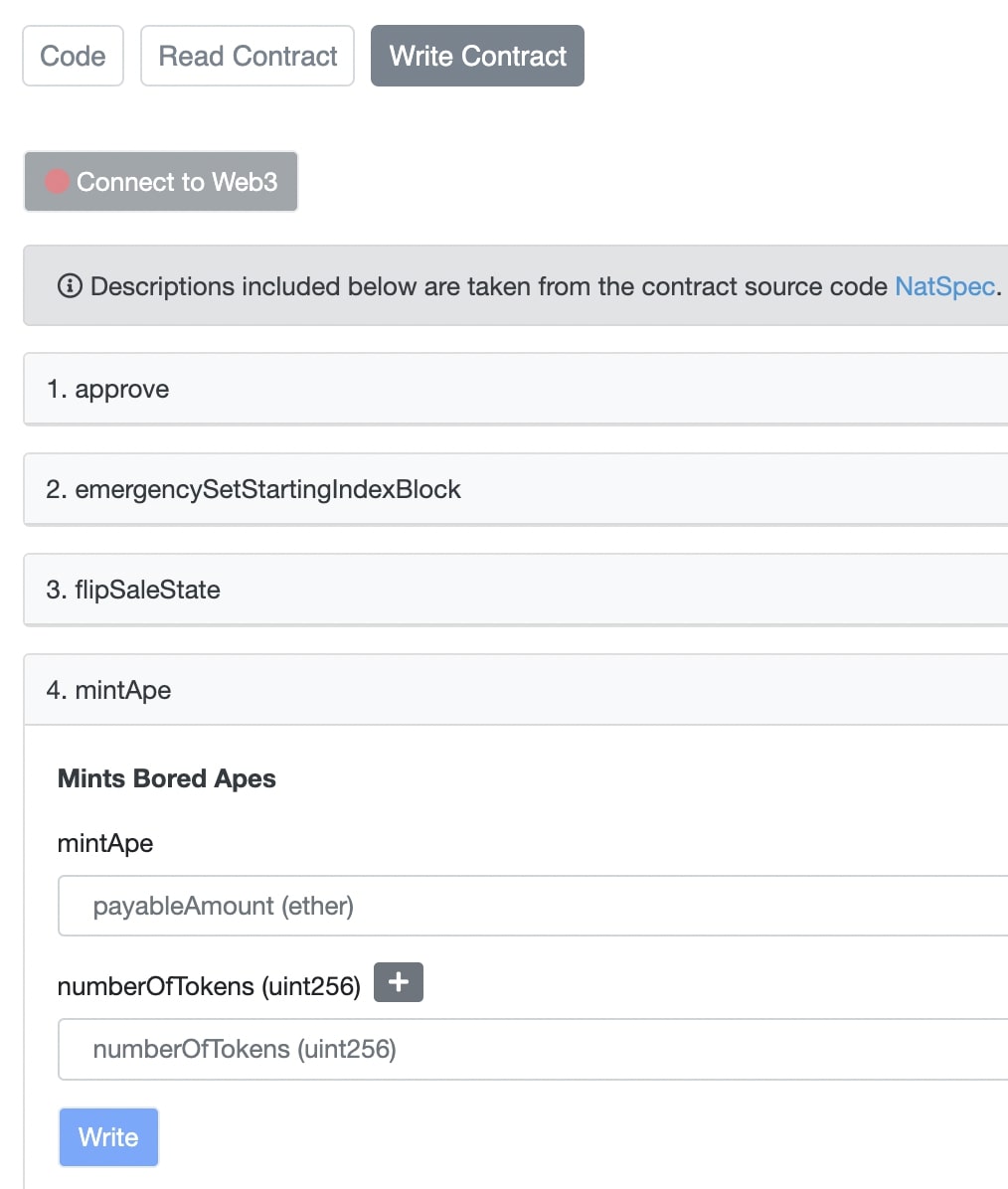
How To Create Smart Contract Nicknames To Help Protect Your NFTs
With all the phishing scam recently, we’re sick of the long, illegible contract names making it harder to recognise a transaction you didn’t approve. Well, Etherscan can help you nickname them.
Here’s how to rename contracts to something more memorable:
1: Find the smart contract of the project you want (in this example, BAYC) on Etherscan.
2: Use the ‘Write Contract’ tab (as explained in the previous section) and click ‘Connect to Web3’.
- This will open a dialogue box where you can connect your MetaMask wallet. If successfully connected, the ‘Connect to Web3’ option will change to ‘Connected – Web3’.
3: Pick any of the functions listed under the ‘connected’ option.
- What you pick isn’t really significant as we don’t actually want to execute the function.
4: Fill in the fields (if any), and click ‘write’.
- Now, a MetaMask page will pop up, with the message “New address detected! Click here to add to your address book”.
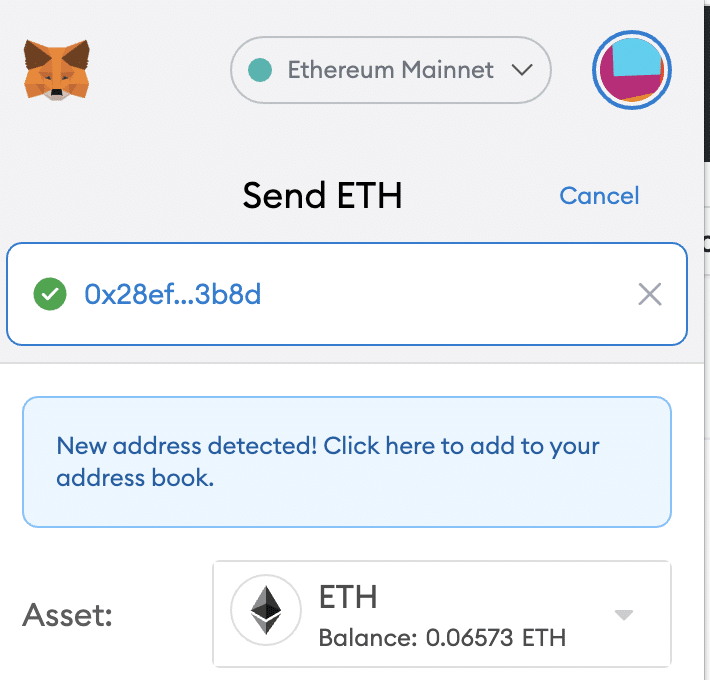
5: Click this message and it will open up a dialogue box with an ‘Add a nickname’ option.
6: Select this option and add a simple, suitable name (for example ‘BAYC’). Then, click Save.
- When done correctly, the address will now show up as BAYC instead of the previous string of letters and digits.
7: Lastly, make sure to click ‘Reject’ to cancel the transaction. This is very important!!
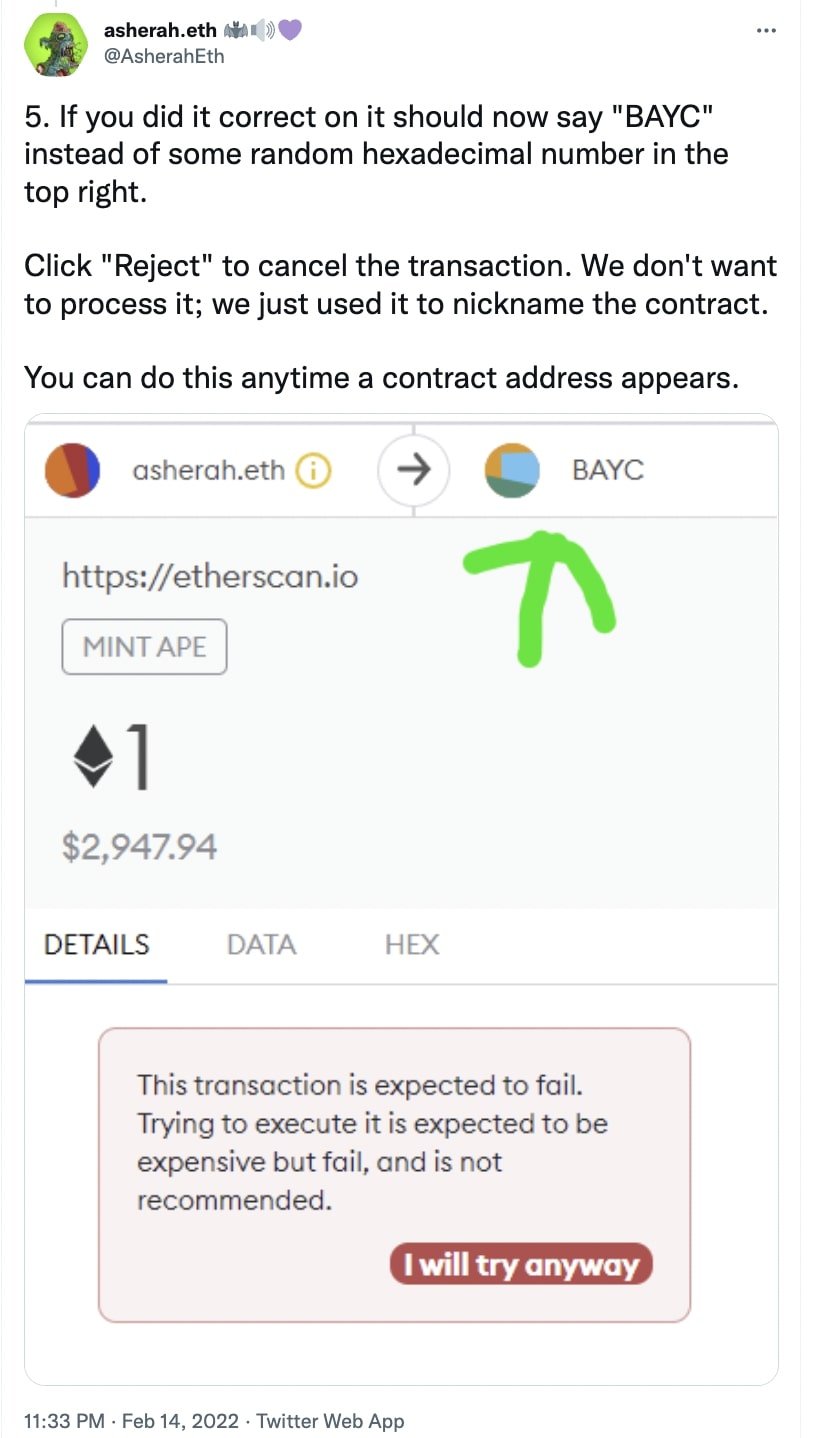
What this does is show you when you are interacting with that certain smart contract. So, if you didn’t plan to sell or transfer your BAYC NFT, seeing the name BAYC instead of a long string of numbers in MetaMask will make it easier to see it’s a scam and stop immediately.
Use Etherscan Chat To Send Messages To Wallet Owners
Actually, the highlight of the latest update is the ‘Chat with Owner’ button. As the name suggests, this enables you to chat with the NFT’s current owner. Once you click the button, you will be taken to a new page for Blockscan Chat. Here, you will have to log in by connecting your wallet before you can chat with the owner.
Right now, only wallets with a previous transaction can send messages. However, until Etherscan introduced this, we sent NFTs instead!
Etherscan API
While the features listed above are the most important use cases of Etherscan, it offers plenty more. Take for example its application programming interfaces (API) services. Developers can sign up on the platform to use its APIs for free to create dApps. Then, it has a dedicated NFT tracker page that tracks all the NFT transactions on Ethereum.
On top of that, if you are looking for token analytics, then there’s an option for that as well! As Ethereum supports both the ERC-20 and ERC-721 standards, you can find the top tokens under each on Etherscan. There is also a Verified Contracts section featuring all Ethereum smart contracts with a verified source code. If you want an overview of the Ethereum market, then you can explore the Ethereum Charts & Statistics section. There is a slew of other features as well.
Ultimately, how you use Etherscan will depend on your need and interests. Whether you are a novice or a veteran; whether you want to know how to mint or just view NFTs, Etherscan will certainly come in handy.
All investment/financial opinions expressed by NFTevening.com are not recommendations.
This article is educational material.
As always, make your own research prior to making any kind of investment.