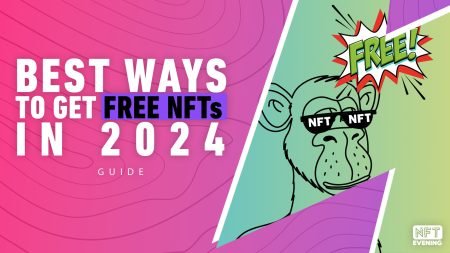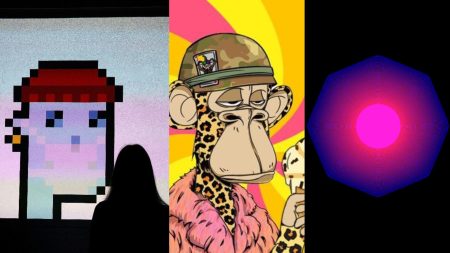Welcome to the world of MetaMask, the leading Ethereum wallet that provides you with unparalleled access to the exciting Web3 ecosystem! Whether you’re new to the world of cryptocurrencies or an experienced user, MetaMask empowers you with complete control over your digital assets. Additionally, it serves as a gateway to a multitude of decentralized applications, or dapps.
In this guide, we will talk through the ins and outs of MetaMask, it’s functionality, and the setup process. Let’s dive into it!

What is MetaMask?
MetaMask is a browser plugin that functions as an Ethereum wallet. Significantly, it is seamlessly integrated into your browser like any other plugin. Once installed, MetaMask empowers users to securely store their Ethereum, ERC-20 tokens, and NFTs, enabling hassle-free transactions with any Ethereum address.
What Type of Wallet is MetaMask?
MetaMask is a non-custodial Ethereum wallet, which means that it provides users with full control over their funds and private keys. As a browser extension or mobile app, MetaMask allows users to securely store, send, and receive ETH and other Ethereum-based tokens or NFTs. In essence, it acts as a bridge between the user’s web browser and the Ethereum blockchain, enabling seamless interaction with decentralized applications and the broader Web3 ecosystem.
What is MetaMask Used For?
MetaMask is primarily used as an Ethereum wallet and a gateway to the decentralized web. However, beyond its role as a wallet, MetaMask serves as a crucial tool for interacting with decentralized applications built on the Ethereum blockchain. By connecting your MetaMask wallet to compatible dapps, you can seamlessly engage in a wide range of activities. You can participate in decentralized finance protocols, such as lending, borrowing, yield farming, staking, and decentralized exchanges. MetaMask also facilitates token sales, enabling users to invest in new projects.

What Network is MetaMask On?
MetaMask primarily operates on the Ethereum network. In fact, it is specifically designed to interact with the Ethereum blockchain, enabling users to manage their ETH and other Ethereum-based tokens. Essentially, MetaMask connects users to the Ethereum network, allowing them to access and interact with various decentralized applications and smart contracts built on Ethereum.
However, it’s worth noting that MetaMask also supports other networks and blockchain protocols. Users can switch between different networks within MetaMask to connect with alternative blockchain ecosystems. Additionally, MetaMask has expanded its support for some other blockchain networks, like Binance Smart Chain, Polygon, and more.
How to Get Started With MetaMask
Setting up MetaMask is a quick and easy process. To get started, make sure you have either Chrome, a Chromium-based browser like Brave, or Firefox, installed on your computer. Then, follow these steps:
- Download and install the official MetaMask extension for your chosen browser. You can find it in the browser’s extension store. The setup is similar for all browsers.
- Once installed, click the ‘Get Started’ button, then click ‘Create a Wallet’.
- You’ll be asked if you want to help improve MetaMask. Choose ‘No Thanks’ or ‘I agree’ based on your preference. Then, set a password for your wallet. Make sure to choose a strong, unique password containing a mix of upper and lowercase letters, symbols, and numbers. Read and accept the Terms of Use, and click ‘Create’ to proceed.
- MetaMask will display a 12-word backup phrase. Write down this phrase carefully, in the same order as shown on the screen. It’s crucial to keep this backup phrase safe and secure as it can be used to recover your wallet. Anyone with access to the backup phrase can access your funds, so store it in a secure place.
- After noting down the backup phrase, click ‘Next’. On the following screen, enter the words of the backup phrase in the same order as before to confirm. Click ‘Confirm’ when finished. Then, click ‘All Done’ on the final page, and you’ll be automatically logged into MetaMask.
With these steps, you’ve successfully set up MetaMask and can now use it to manage your Ethereum wallet and interact with decentralized applications.
What is My MetaMask Secret Recovery Phrase?
Keep your secret recovery phrase private and secure as it plays a vital role in your MetaMask wallet. It serves as a unique identifier for your account and enables you to regain access in case of a lost device or account recovery. Safeguarding your recovery phrase is of utmost importance to ensure the security and integrity of your wallet.
Please note that you should never, ever share your secret recovery phrase with anyone or enter it on any website or application other than the official MetaMask interface. Keeping your recovery phrase safe and confidential is essential to maintaining the security of your funds.
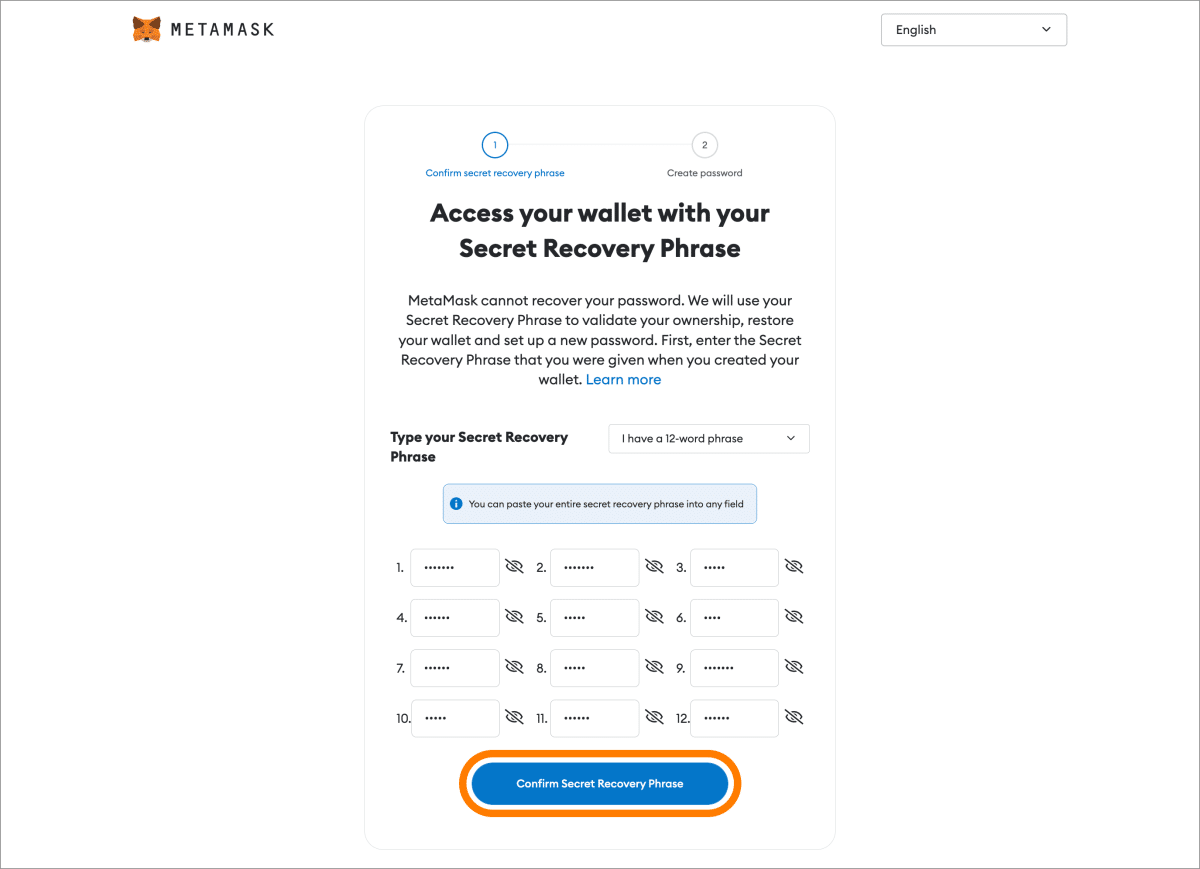
What is My MetaMask Wallet Address?
Your MetaMask wallet address is unique to your wallet and serves as a public identifier for receiving cryptocurrency transactions. It is a long string of alphanumeric characters starting with “0x”.
To find your MetaMask wallet address, you can open your MetaMask extension or application and navigate to the account or wallet section. There, you should see your wallet address displayed. If you are using the MetaMask extension, you can typically find it by clicking on the MetaMask icon in your browser toolbar and then clicking on your account name or avatar.
How do I Transfer Crypto and NFTs on MetaMask?
To transfer crypto and NFTs on MetaMask, follow these steps:
- Open your wallet by clicking on the MetaMask extension or application icon in your browser toolbar.
- Click on the “Send” button to initiate a transfer.
- Enter the recipient’s wallet address in the designated field. Double-check the address to ensure it is correct, as transactions on the blockchain are irreversible.
- Specify the amount of crypto or the NFT you want to transfer. Ensure you have sufficient balance or ownership of the NFT for the transfer.
- If you’re transferring cryptocurrency, you may need to adjust the gas fee or transaction fee. You can set it manually or use the suggested fee provided by MetaMask.
- Review the transaction details, including the recipient’s address, the amount, and the transaction fee. Make sure everything is accurate before proceeding.
- Click the “Confirm” or “Next” button to finalize the transfer. MetaMask will display a summary of the transaction, including the transaction hash (TxHash) that you can use to track the status on the blockchain.
- Once the transaction is confirmed, the crypto or NFT will be transferred to the recipient’s wallet.
Please note, it’s important to exercise caution when transferring crypto or NFTs and double-check all details before confirming the transaction. Additionally, be mindful of gas fees and ensure you have enough balance to cover the transaction and fee.
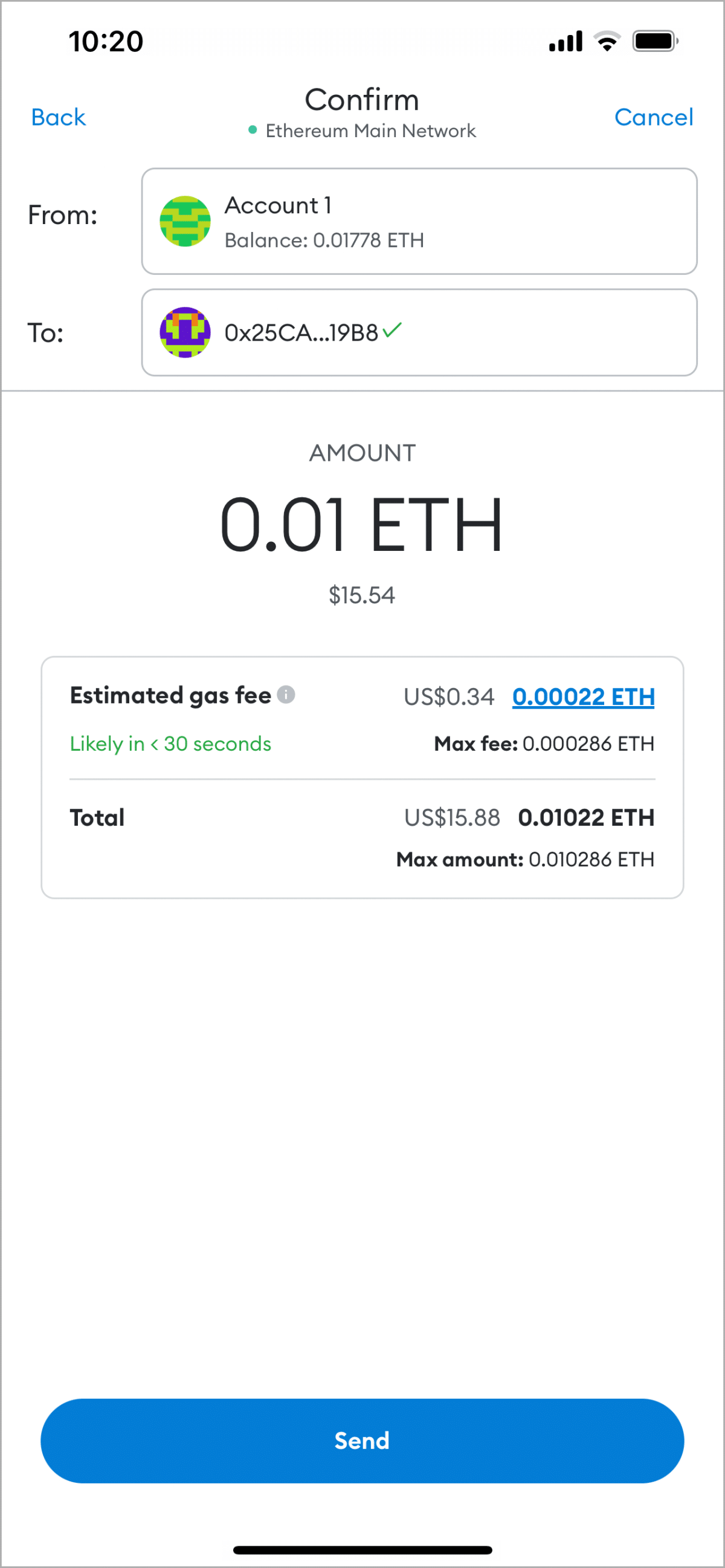
Is MetaMask Safe?
Many consider MetaMask to be safe when used properly and with appropriate security measures in place. Significantly, it provides you with direct control over your private keys and enhances the security of your funds. Additionally, it encrypts your private keys with a password known only to you, adding an extra layer of protection.
What Happens if I Get Scammed on MetaMask?
If you find yourself scammed, it’s crucial to act promptly to minimize potential losses. Take immediate action by halting any further transactions and reporting the incident to MetaMask support and any other platform involved. Secure your account by changing your password and enabling two-factor authentication. You can also review your transaction history to identify any unauthorized activity and report it to the relevant authorities. While recovering stolen funds can be challenging, taking these steps and staying vigilant can help protect yourself from scams in the future.
Is There a MetaMask Airdrop?
Actually, no. Although airdrops and snapshots are common in Web3, MetaMask took to Twitter to debunk the rumors. In fact, the company emphasized that these rumors are not only untrue but also dangerous. They create opportunities for scammers and phishers to trick unsuspecting users into revealing their private keys or other sensitive information. It’s crucial to be aware of these deceptive tactics and exercise caution to protect yourself.
Alternatives to MetaMask
There are several alternative wallets that you can consider for managing your crypto assets. Firstly, renowned crypto exchange Coinbase, developed the Coinbase Wallet. It offers a secure way to store and manage your digital currencies. Another option is the Brave Wallet. Crypto-powered browser Brave developed this wallet and seamlessly integrated into the browser itself. It provides a convenient and user-friendly experience for managing your crypto holdings. MyEtherWallet is also a popular choice, offering an online wallet that allows you to store and transact with Ethereum coins and ERC-20 tokens. It offers a range of features and functionality to enhance your crypto experience. Exploring these alternatives can help you find the wallet that best suits your needs and preferences.
To sum up, MetaMask is a powerful Ethereum wallet and gateway to the decentralized web. It provides users with full control over their digital assets, seamless interaction with decentralized applications, and secure storage for Ethereum, ERC-20 tokens, and NFTs. With MetaMask, you can confidently explore the world of cryptocurrencies and take advantage of the numerous opportunities offered by the Web3 ecosystem.
All investment/financial opinions expressed by NFTevening.com are not recommendations.
This article is educational material.
As always, make your own research prior to making any kind of investment.