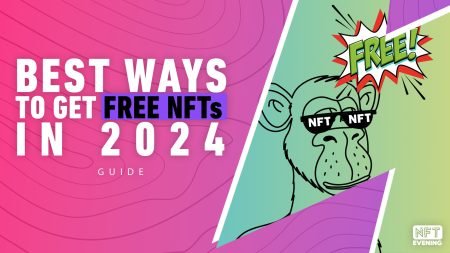On July 11, 2022, one of the worlds leading gaming retailers, Gamestop, launched its NFT marketplace. The company made even more famous by Wallstreetbets, ended up appealing to its favourite generation. It was highly anticipated at launch and they are still going strong today.

What Is the Gamestop NFT Marketplace?
Gamestop NFT Marketplace (or GME) allows users to buy and sell art, in-game items and more in the form of non-fungible tokens. While it started off with existing collectibles and digital artwork, it now supports several wallets. Plus, it has all sorts of different categories to choose from. These days, it even has its own “Gamestop Wallet” available as a browser extension.
With its partnership with Immutable X, an Ethereum layer 2 scaling solution, users can trade in-game items on the Gamestop marketplace using zero percent gas fees. Not only that, minting on the platform is completely carbon-neutral. It also provides free desktop and mobile wallpapers for visitors.
Immutable co-founder Robbie Ferguson stated, “The GameStop mission is literally power to the players, and that is exactly what we’re trying to do here.” The partnership also means that digital assets from projects such as Gods Unchained, Illuvium, and others will be available.
Why did Gamestop open a Marketplace for digital assets?
After a massive downturn in physical store sales due to rising consumer needs in the digital realm, Gamestop saw itself outgrowing its old revenue model. After a Reddit post on WallStreetBets went beserk, The shares for Gamestop (or GME) went through the roof when one reddit user suggested that investing in it could bring down a whole investment bank. Just like that, Gamestop was back in the public eye. Naturally, with an energized crypto bro following, GME found itself on the road to building an NFT marketplace.
How Does GameStop Marketplace Work?
Gamestop’s uses cryptocurrency purchases, following the model of decentralized NFT marketplaces. Of course, customers have full control over their assets. They can choose to list their assets for sale, transfer or trade them as they please. Besides that, the company are focusing on the rise of play-to-earn games and attempting to pre-empt the market. To explain, GameStop is hoping to become a household name and dominate the industry.
How Can I Buy GME NFTs?
Wondering how to buy an NFT on the GameStop marketplace? Well, it’s simple! All you need to do is:
1. Create or connect a wallet
GameStop allows users to connect their existing web3 Wallet (Metamask or any other supported wallets). Alternatively, you can download the native GameStop Wallet as an extension on Google Chrome.
2. Create a display name and configure your profile
You may then fill in all the required details on your wallet, including creating a display name of your choice and profile settings.
3. Add Crypto to your wallet
There are two ways to add crypto to your wallet. The first would be to buy ETH directly from the wallet you have linked to GameStop. This way, you will have deposited ETH into your wallet on Layer 2. Then the second way would be to transfer ETH from an existing wallet (layer 1) to the Layer 2 account/wallet connected to GameStop.
4. Activate layer 2 in your wallet
In case you were wondering, yes you can directly activate your Layer 2 account on Gamestop. After depositing the funds (ETH) in your GameStop linked wallet (Layer 2), select the “Profile” menu and click the “Activate Layer 2” option. This will open a dialog confirming the one-time fee to activate your Loopring Layer 2 account. You may then approve this transaction in your wallet.
5. Use the in-built GameStop L1-L2 bridge to move your funds to the correct network
Bridging your funds between Layer 1 to Layer 2 is simple on GameStop. After depositing funds and activating the layer 2 from steps 3 and 4 above, you can now bridge your funds between the layers. After connecting your wallet, click on the “Profile” icon. Next, you may click on the “Deposit ETH” option and enter the amount you would wish to bridge. The transaction will take place automatically, and you are now free to browse the goods!
6. Find digital assets to buy
Click on GameStop marketplace’s “Explore” Tab and scroll through the art or gaming collections. If you enjoy the vibes of any collection, simply click on the ‘Buy Now’ button from each token’s detail page.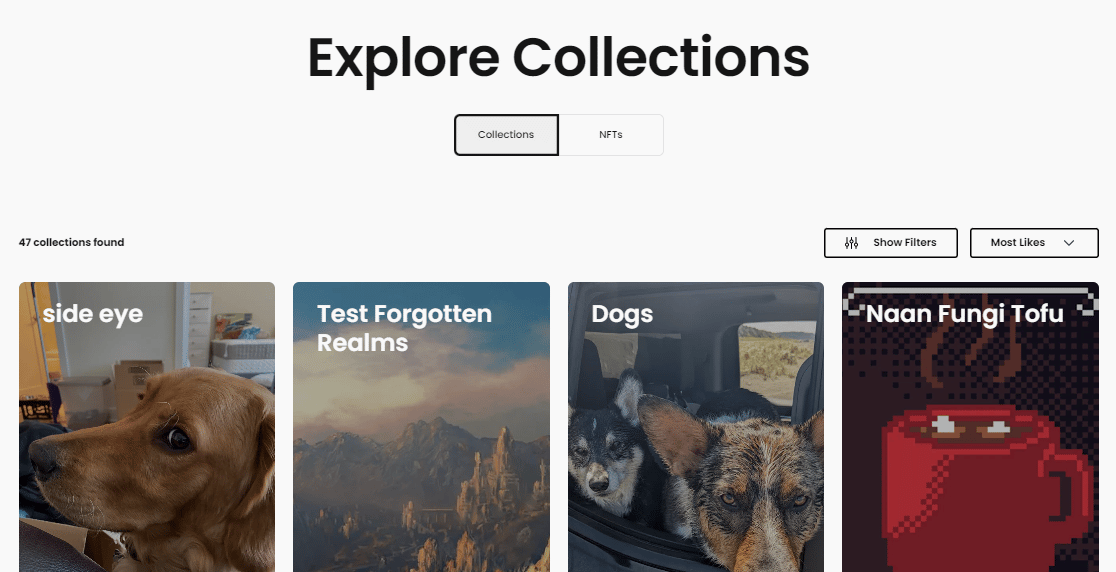
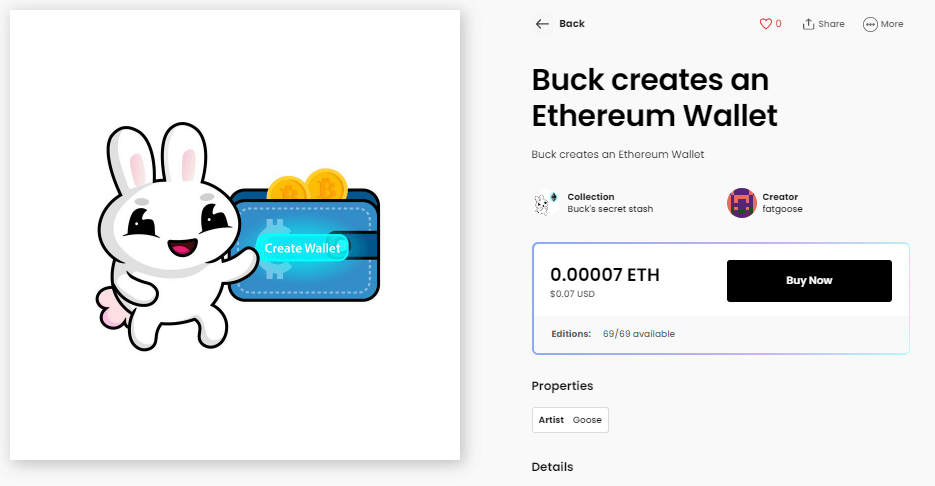
Step 7: Pay
Lastly, if the NFT you want to buy is an edition, you may be asked to select the quantity you would like to buy. If you want to buy several, put the number in and then click on “Confirm Payment” to complete the transaction.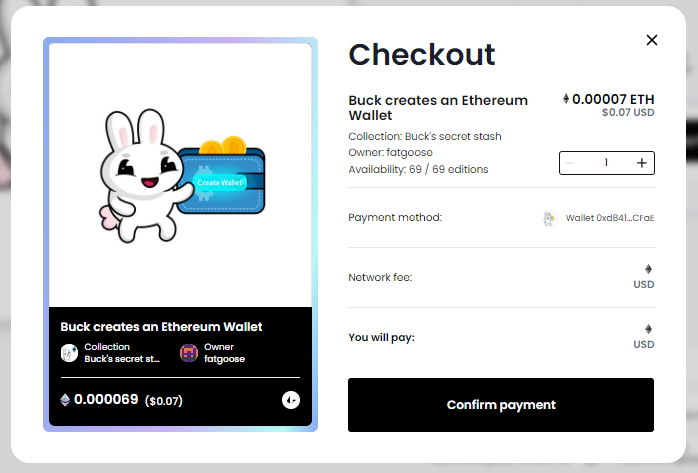
How To Create NFTs on Gamestop Marketplace
Currently, GameStop allows creators access to its marketplace via an invite-only process. If you want to become a creator, make sure you fill out the Creator Induction Form to get started.
Once you fill out your form, creating NFTs on GameStop’s platform is really very easy.
1. Connect Your Wallet to the Marketplace
Connect your wallet and click your profile icon. On your profile page, select the Create button to begin.
2.Create a New Collection
To mint a new token, a collection must already exist. Select the “+” icon to Create a New Collection. You may then fill in the details by adding a title, a thumbnail, and other details. These details will remain editable after you mint the collection as well.
3. Add the Details or “Metadata”
Metadata is the information that comes with your NFT. Mainly, the metadata refers to the description, traits and the files it includes. At this point you can add all of this data to your token. You can also choose how many editions you want to mint.
4. Wait For Approval
After you hit save, the Gamestop Marketplace’s moderators will review your submission. If it passes, you’ll see a preview and it will be ready to mint.
5. Get Minting
Once you’ve drafted your collection, click the Mint button. It will show you the transaction fees to mint your collection. After approval, sign the transaction. Do not navigate away from this page as the mint process completes.
6. Set Pricing
After this step, you can find your new tokens in your GameStop wallet and profile page under the “Collections” tab. From there, you can set pricing for your collection. Once you price it, you may then list it for sale, transfer it, or withdraw it to Layer 1 by clicking the ‘Manage NFT’ button from the detail page.
7. Edit Banners
You can edit your collection’s banner and thumbnail assets after this step. Click “Edit collection” from the collection detail page, then you may update the Description, Assets, and Links of your collection.
8. Finish
Lastly, click on Save Changes, to find your new creations permanently on the Gamestop marketplace.
Please note: Once you mint an NFT on GameStop, its title, thumbnail, description, and any metadata cannot be edited! This is true for all digital assets on the blockchain.
Gamestop NFT Controversy
Gamestop’s marketplace has also seen some controversy in 2022. A GME creator depicted an image of an astronaut falling from what is seen as the Twin Towers on 9/11. The NFT was called “Falling Man“, and resembled an iconic real picture of a man falling from the World Trade Center during the tragic terror attacks. Gamestop revoked access and removed the creator from its marketplace since the incident.
The Future of GameStop and NFTs
In the first week of the public beta, the GME Marketplace had a trading volume of over $7 million. As the gaming industry adopts new technologies, GameStop is literally a go-to spot for gamer communities and brands alike. On October 31st the platform officially launched via a partnership with Immutable X. And since then, GameStop announced further expansion into NFTs, metaverses and interoperable crypto environments in the future.
However, in December 2022, Gamestop admitted that entering web3 wasn’t as fruitful as they wanted it to be. CEO of GameStop Matt Furlong said the company “will not risk meaningful stockholder capital in this space”, which doesn’t look great for the GME marketplace . To add fuel to the fire, he also confirmed the firm has already cut back on staff to limit spending.
As for the future of the platform, we will have to see. While it’s still going for now, will GameStop ever get its NFT marketplace out of Beta?
All investment/financial opinions expressed by NFTevening.com are not recommendations.
This article is educational material.
As always, make your own research prior to making any kind of investment.